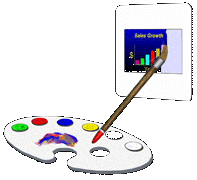
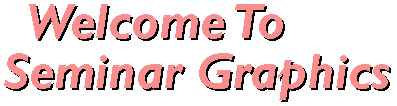

Tips on Setting Up Files for Slide Imaging/Printing
35mm Slide Imaging
The dimensions of a 35mm slide are in a 2:3 ratio. In presentation graphics applications (Powerpoint, Persuasion, Freelance etc…) the page setup dialog box usually has a 35mm slide option. If you are using an illustration program (Illustrator, Freehand, Corel Draw, Canvas, etc…), choose a 2:3 ratio for the image size. The easiest way to do this is to draw a box around the graphic in a two by three ratio, assign the color you want in the background, and send it to the back.
For users of page layout programs (Quark, Indesign, Pagemaker etc…) please call us for file set-up procedures for slides.
**Each software package has its’ own set of requirements for trouble-free output to slides. If you are unsure about the file set-up, feel free to give our staff a call (9-5 PST) and we will be glad to help you out.
Overheads & Prints
Page setup for overheads or prints should be letter size. We prefer to print from the native application rather than from generic postscript files so please give us a call to make sure that we support the application and version of software you are using.
1-800-959-2617